Whether it is a family member or a friend you haven’t talked to in a while, checking the location of someone is something that can be helpful to protect them or to feel more connected. Regardless, if you’re looking to track the location, here’s how you can check the location of a Facebook friend.
How to check the location of a facebook friend:
1. Facebook Messenger
The natural app to go to to check the location of a Facebook friend, of course, is Facebook Messenger. Facebook Messenger, similar to WhatsApp, has a feature that lets users share their location with their friends.
Sharing your location using Facebook Messenger looks a little different for iPhones and for Androids. You can read more about how to do so here

While Facebook Messenger makes it easy to share location between Facebook friends, it’s very limited in its abilities. One friend needs to initiate sharing their location, which means that there is no way for the other friend to request location share other than sending them a message. Moreover, Facebook Messenger interrupts location sharing every hour, making the user have to renew their location share every hour.
- Pros: Easy and Integrated into Facebook
- Cons: User whose location is being shared needs to initiate. Interrupts every hour.
2. Facebook Nearby Friends
If Facebook Messenger isn’t really your favorite Facebook (or, Meta) joint, Facebook does have a built-in feature that lets friends share location between friends.
Facebook’s Nearby Friends feature lets you track location with your Facebook friend that also has Nearby Friends enabled. It sends you a notification if that friend is close to you.

Nearby Friends is definitely a feature that overcomes the cons of the Facebook Messenger location sharing feature — it lets users share location uninterrupted. However, if the friend whose location you’re trying to see decides to turn off their Nearby Friends setting, there is no way for you to know nor for you to see their location.
Furthermore, this feature lets Facebook collect your location history. Being Facebook, they are authorized to use your location history for advertising and other purposes. If privacy and personal data is a concern for you, Nearby Friends is something you may want to stay away from.
- Pros: Built into Facebook. Uninterrupted location sharing.
- Cons: Friend can stop at any time. Big privacy concerns.
3. iSharing
iSharing is the FREE third-party solution to make up for the cons of the previous two options offered through Facebook. iSharing is a location sharing app created for close friends and family members that lets users see each other’s locations without any interruptions.
Adding a Facebook friend onto your iSharing account is easy:
- Open iSharing App
- Click on the Add friend button on the bottom right
- Under “Share to” select the three dot button
- Send the link to a Facebook friend.
You can also use your Facebook account when you are signing up for your iSharing account, which will streamline the whole sign up process.
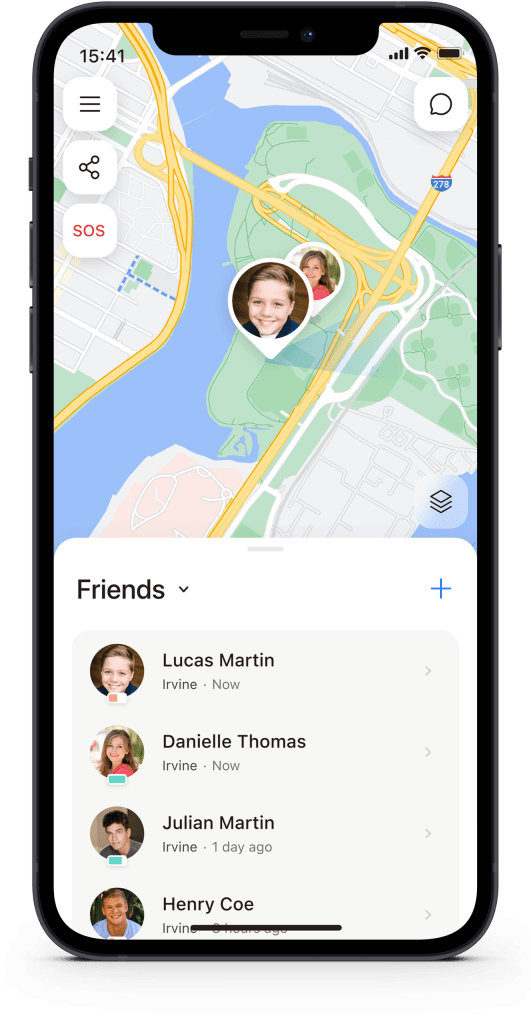
iSharing, while it also tracks your location history, does not use the location data for other purposes than to display it to you and your friends. You can even elect to opt-out of sharing your location history to your friends. If Facebook’s privacy and personal data was a concern, iSharing does not share the same issue at all.
Furthermore, while users can choose to stop sharing their location, iSharing lets you know if that is the case. If a friend has stopped sharing their location with you via a privacy setting or by deleting the app, iSharing will display their last detected location with a prompt that shows the status of the friend’s location sharing settings.
- Pros: Privacy and Personal data is protected. Uninterrupted location sharing. Status updates.
- Cons: Not integrated into Facebook, but makes it easy enough to invite Facebook friends.
Want to give iSharing a try? Download today and see the location of your facebook friend today!
