Hey everyone! We’re excited to announce to you our latest and newest feature: Photo Sharing! Photo sharing will allow you and your friends to quickly send pictures to each other while on the app. This article will provide a concise look into this feature.
To begin, users can quickly access Photo Sharing by first selecting a friend they’d like to chat with. The chat then has 2 icons you can select from to photo share: the camera and photo album icon. Clicking on the camera will allow you to quickly snap a picture to send to your selected friend and the photo album will allow you to send pictures that have been saved onto your device:
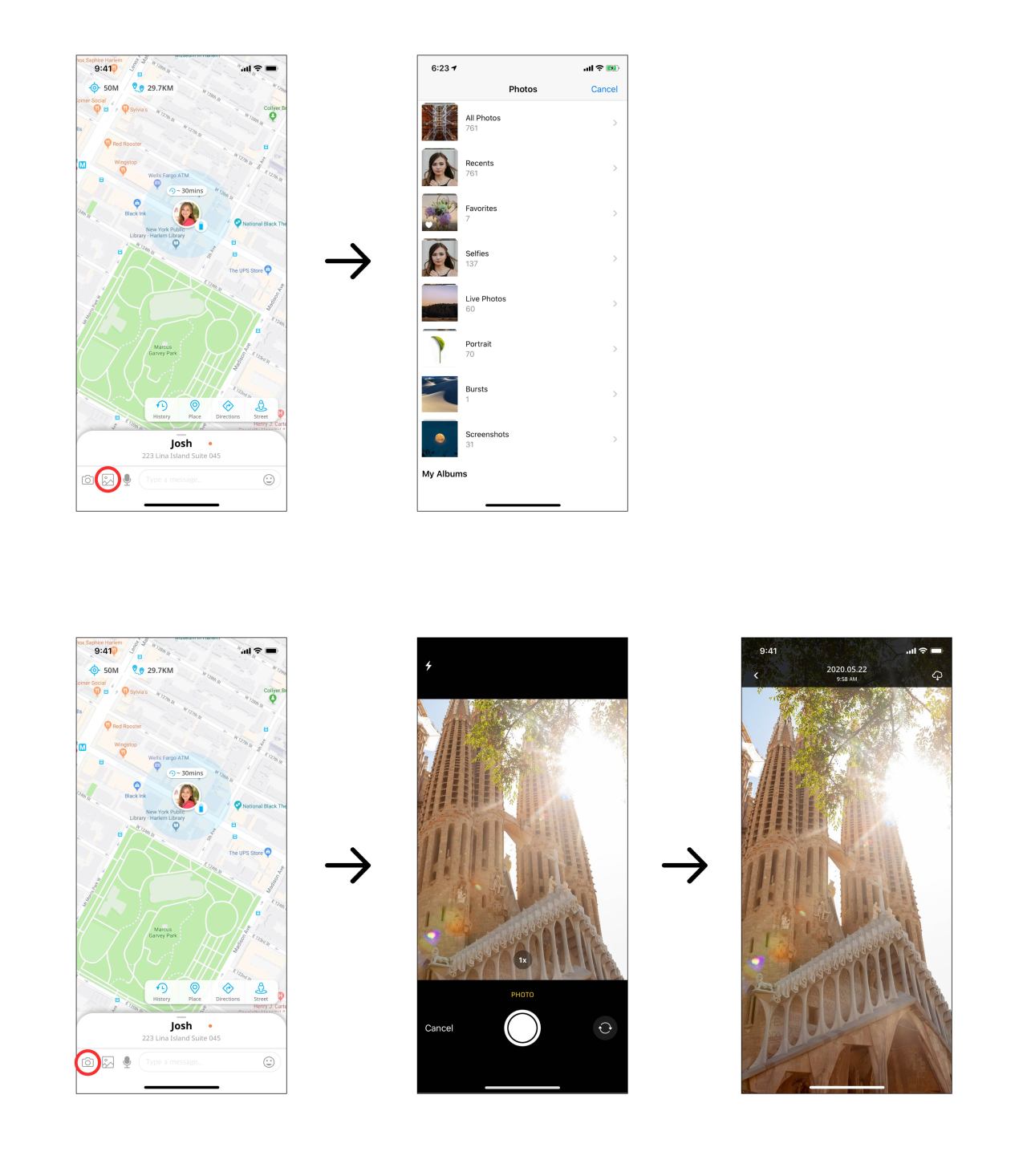
You can then share your picture directly to your friend. Since Photo Sharing takes place within our chat feature, you can also use this space to chat with them!
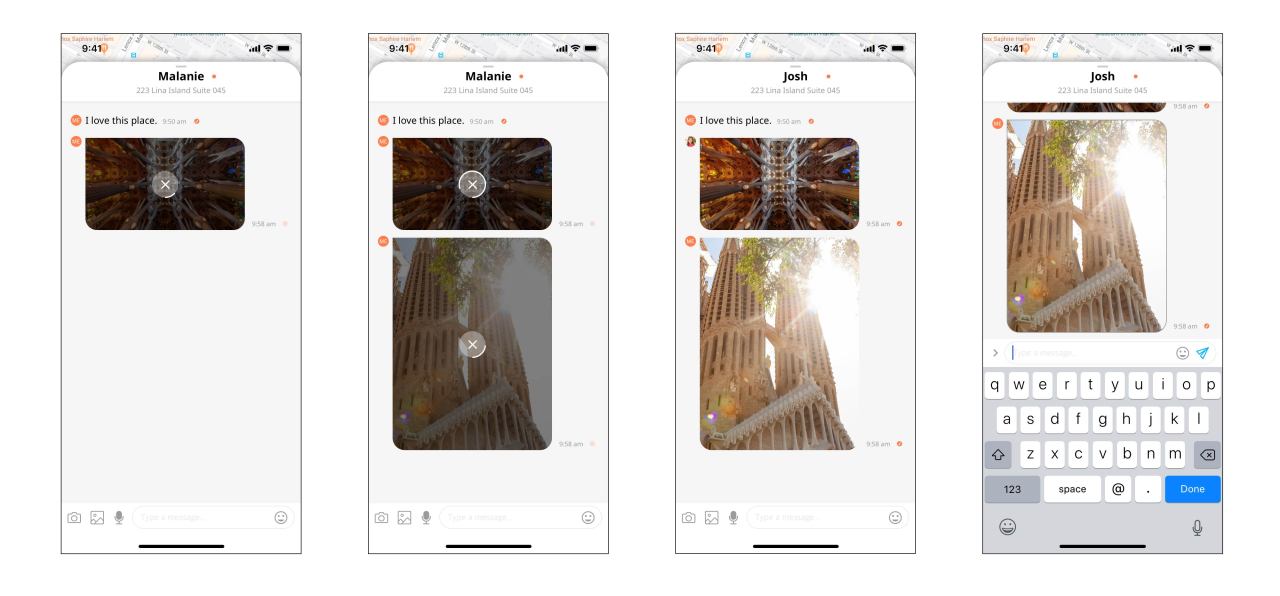
Start sharing your photos with your friends and family today!
- Download on Google Play Store (Android)
- Download on Apple App Store (Apple)
![You are currently viewing [NEW FEATURE] Photo Sharing](https://isharingsoft.com/wp-content/uploads/2021/11/tumblr_1c45d04b52db97fc5839b29bc6a397e4_b8f18d43_1280.jpeg)